| Customizing the Development Environment |
|
|
Customizing the Development Environment |
|
You can associate an HTML-based Help document with a tag by embedding the Help text inside the TAGDESCRIPTION block.
Here's an example of a tag description block and the result in a Tag Editor:
<TAGDESCRIPTION HEIGHT=100>
<B>CFAPPLICATION</B>
<P>Defines scoping for a ColdFusion application and
enables or disables storing client variables in the system
registry. By default, client variables are disabled.
CFAPPLICATION is typically used in the Application.cfm
file to set defaults for a specific ColdFusion application.
</TAGDESCRIPTION>
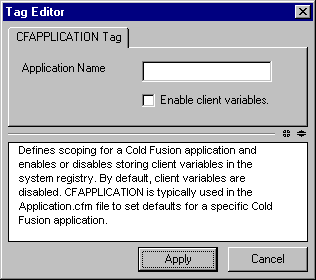
As the Help content grows, it may become cumbersome to specify the entire body of the Help inside the TagDescription block. In addition, large bodies of Help embedded in the editor file will cause the editor dialog box to open more slowly as more markup has to be parsed to compose the editor. Under these circumstances, it advisable to provide large Help contents in a separate HTML file. Such files can then be referenced using a relative path from the tag editor template.
For example:
<TAGDESCRIPTION HELPFILE="Docs/TagHelpFile.htm"/>